Imprimer
Print at CEREMADE
Collective printers
6th floor
There are 3 printers on the 6th floor.
- Near the secretariat: the printer named LJ2. To install it, just search the network at
lj2.ceremade.dauphine.lan. - In Marko Indjic's office in the C wing: C-620: the printer named LJ1 and LJC. To install it, simply search the network at
lj1.ceremade.dauphine.lanandljc.ceremade.dauphine.lan.
You can also print on the secretariat's copier. For this, on the laboratory network, the printer is: TOSHIBA e-STUDIO2518A-14125816.
To use FollowMe, follow this tutorial provided by DNUM : FollowMe
To use the copier to its full potential, when adding the printer you need to select the software and then use TOSHIBA colorMFP.
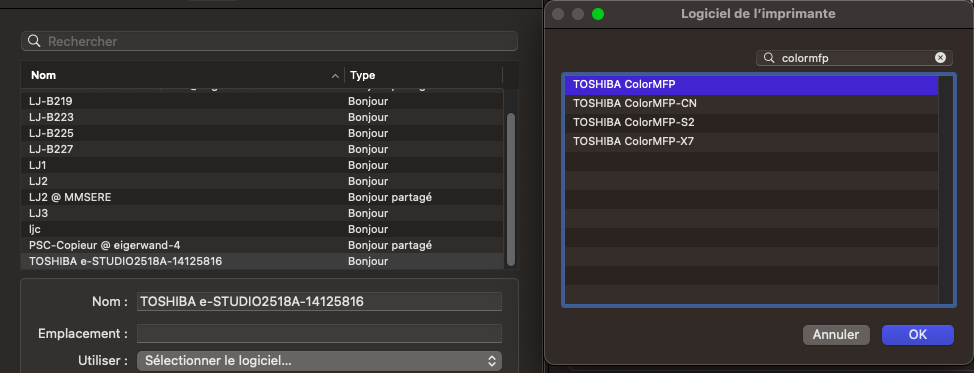
Paper
To restock the printers with paper, reams of paper must be collected from Isabelle Bellier in the secretariat.
Photocopiers in Dauphine
Toshiba photocopiers are located on every floor of Dauphine, and are accessible to all staff with a professional card, or a personal confidential code accessible via an online interface.
Photocopying/Scanning
To photocopy or scan, you'll need to sign in with your professional card on the designated area:
